Listening to songs is a hobby for most people. Music is a mood changer. It also helps in relieving your mind to a great extent. Music is something that instantly connects with your emotions and will make your heart and mind happy. It activates happy hormones that enhance your mood and make you dance and enjoy yourself in your world. You will feel much more stress-free after you listen to music.
There are dozens of apps where you can play your favorite song and enjoy your time.
These music streaming apps enable us to play any song of our choice. These apps have built-in features which can give you recommendations, based on the songs you listen to. Most music streaming apps work on a freemium basis, They have a free option, as well as a paid option. It is up to you whether you want to listen to the music in the free version, or upgrade to the paid version which usually provides better options, primarily being ad-free. .
Spotify is one of the world’s most downloaded music apps. There are millions of songs in its collection and they cover numerous languages in the world. It plays songs as per your choice and searches for similar ones to make it easy for you about your further search. It is one of the leading song-streaming apps having billions of users worldwide.
However, what makes Spotify music app the best among its rivals is its built-in Equalizer. The Spotify equalizer allows the user to tweak the settings which can significantly improve the listening experience by modulating the pitch of the song.
The best part of Spotify is that any user can make modifications to their listening experience by modulating the sound modification to enhance their listening experience. People like to listen to a song in a particular way. Spotify equalizer settings make it possible
Best Spotify Equalizer Settings
What Does A Spotify Equalizer Do?
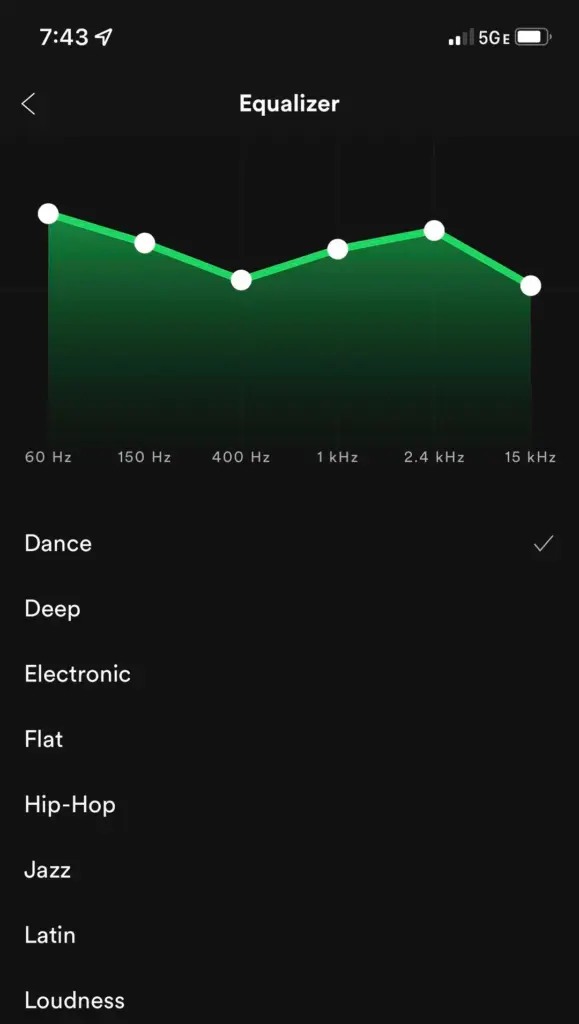
Every listener wants to enhance their listening experience by making the required tweaks in settings. It enables the users to modulate the song range according to their listening preferences. Spotify equalizer settings help the listener handle a range of frequencies that can be altered as per the timestamp in a track. They can even balance specific frequencies or pitches in a song by lowering, increasing, or keeping it the same. It will enhance the lyrics with the background music of the song.
This customization helps the frequency range of the music to change as per your preferences. For example, If your song sounds too loud and you can’t focus on the lyrics, you can use the Spotify equalizer settings to bring the most ideal frequency of the music and create your music sound. You can also lower frequencies or increase them for a richer and more astonishing experience. Fine-tuning the Spotify equalizer settings will significantly increase the pleasure and you will have a more personalized listening experience.
Spotify equalizer settings help in modifying the ranges as per your music taste and your personalized song to improve your melody experience.
Should You Use an EQ On Spotify?
You are a fan of Spotify if you are reading this. Every user wants to know what they can do to enhance their listening experience. Spotify’s Equalizer makes a significant difference in the listening ability of the user.
It is advised to use Spotify’s equalizer setting which can be easily accessed from the Settings menu. Once you change the setting accordingly, you will see the difference!
A user can also see their previous changes in the custom settings so a user can quickly access the change if required.
How To Find The Best Equalizer Setting?
Most of the time, users are unable to understand the functioning of the Equalizer setting in their Spotify app. It can create frustration, and eventually, they uninstall the app. The best way to solve this issue is to watch a tutorial and then imply the same on your own.
There is no single EQ setting for every song. The setting depends upon your particular song preference meant for that song. You need to modify the settings yourself. All you need to do is select the song as per your preference and imply the particular setting in your song.
Some people prefer to make a lot of modifications to a particular song. However, that modification works only for that song. The users can make the required changes afterward. The best way to find the setting that suits your taste is by doing experiments with the EQ settings and seeing what suits your ears best!
The settings work well for those who listen to the song with their headphones or earphones because it will help in getting a precise idea about the modifications on your own. Such quality checks will only work when you listen to the song through earphones.
Spotify consists of many setting options in the app that have specific functions as:
- Acoustic Presets– Many users prefer to listen to soft and light-pitched music that soothes their minds. A love song or any instrument tune makes their mood better. This preset option works well for such types of listeners. It slightly boosts the low end and increases the 2.4 kHz area to ensure that the sounds are soothing to your ear with minimal noise.
- Pop Presets– This option is perfect for making the vocals stand out in any music option. It is advised that the users use this option for boosting low frequency around 60 Hz to an upper level if the listener is looking for bass-heavy sound. This setting will increase your exciting hormone level to a rise.
- Rock Presets- This option will boost the mid-frequencies and enhance sound quality. It improves the pitch of sounds based on guitar and some percussion instruments.
- Small Speakers Presets– It will become frustrating for the listeners when they need decent sound quality with earbuds. Many users want to enhance the sound quality in their small earbuds, the ‘Small Speakers’ setting comes to the rescue. It helps to turn your phone’s audio system into something more well-rounded. It adds depth in tune by boosting the low-pitch nodes.
- Boosting Mid-range nodes– The EQ settings help in boosting your listening experience to the best potential it can deliver. It can make the sound level increase or decrease. From 1KHz to 2.4 kHz sliders can help you select the desired sound level that suits your ears. This effective process ensures better listening no matter whichever song you choose.
Apart from these preset settings, There are multiple options available for the users to change their sound. Some other EQ settings are:
- Audio Normalisation
- Audio Quality Level
- Hardware Acceleration
- Transition Settings
These are some best techniques that will make your life easier on Spotify.
How To Use Spotify Equalizer?
The Spotify equalizer settings help balance out the frequencies in the music such that the users get the best experience ever.
The settings depend upon the device. Follow the procedure of how to use Spotify’s Equalizer on Android and IOS.
Equalizer Settings for Android
If you are someone who plays Spotify music on an Android device, here is how you can do it:
- Tap on the Home button
- Press settings in the top-right corner of your app.
- Scroll down and tap on Playback.
- Select Equalizer – here you can change the frequency as per your choice.
Equalizer Settings for iOS
If you are someone who plays songs via Spotify on an IOS device, here is how you can do it:
- Open the Settings and scroll down until you find the Music option.
- Tap on Music and scroll down to Spotify.
- Tap on Spotify, and then click on Equalizer.
This way you will be able to make the necessary changes as per your preferences.
Wrap Up
Equalizer settings are a boon for song lovers, and the best Spotify equalizer settings elevate the listening experience. The listeners who want to feel the depth of a song will surely appreciate this feature. Also, the genres present in the Spotify app will help you to get your choice done as per the presets available on the app.
For anyone unsure of how to use the Spotify equalizer settings, this article will help them to try out different combinations. If you are a regular listener, this will help you to articulate EQ Settings on the Spotify app. The listeners will feel a significant difference in their sound quality.
Download Spotify music app here.

